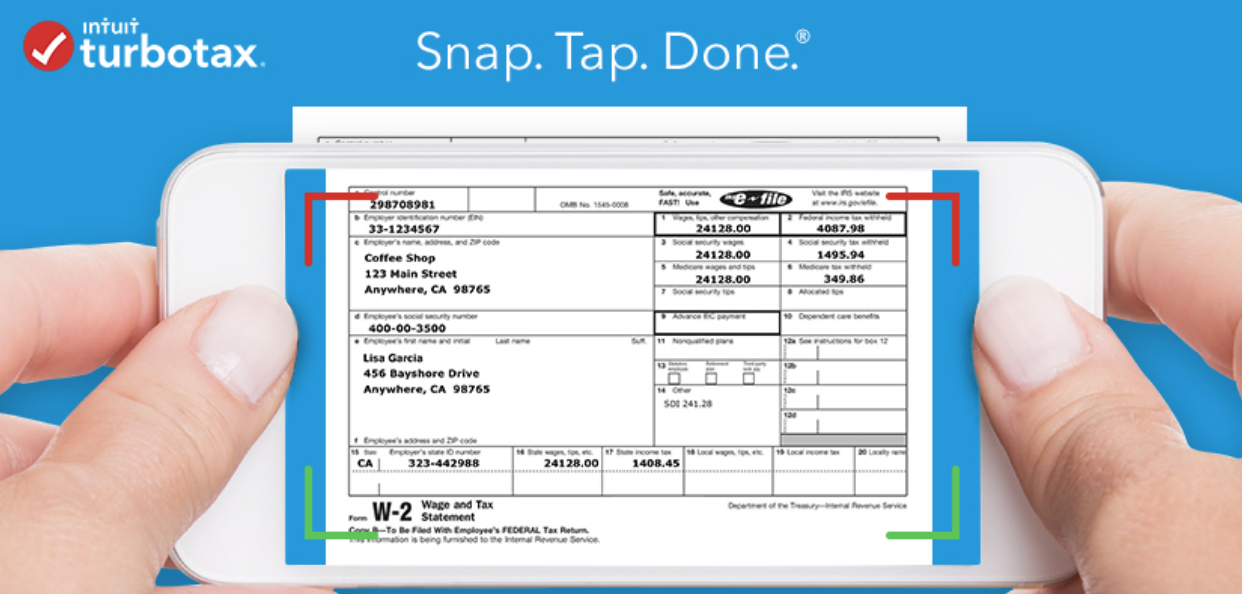
4 Things to Know Before You Start Using TurboTax Tax Return Application
Developed by Intuit, TurboTax is one of the most popular apps for tax return for people who are in a rush to file the tax return. However, there are a few things you should know before you start filling up your tax details. In this article, we will guide you about how this app works, how it costs and most importantly, is it safe to file your tax through this app?
Is the App Safe?
For first-timers, a hesitation may occur that is it safe to click a pic of your W2 using your smartphone and enter your personal details in an application. However, as long as you are using the official version of this application, it is entirely safe. According to Jessi Dolmage, spokesperson of TaxACT, as long as you are using an application developed by a reputable organisation and has positive reviews, it’s safe to file your tax using an app.
For additional safety, ensure that when you are clicking a pic of your W2, the app does not store it on your device, which if you accidentally share on social media, may pose a security issue. TurboTax frees you from this worry since it comes from a reputed company, Intuit and has a number of positive reviews.
How Much it Costs?
If you want to use this app for just doing the taxes, it is free to use. However, if you want to use it to file your returns, it costs you some money depending on the complexity of your filing. TurboTax offers 5 plans, each with varying prices and advantages. Apart from the free edition, the Deluxe plan costs $39.99, Premier plan costs $59.99, Self-employed is for $89.99 and TurboTax Live is for $149.99.
The prices are for filing the federal taxes only. Stat filing may cost extra. The app may consist of different pricing when compared with online pricing. Choose any plan based on your requirement by looking at the price breakdown and select a plan that is perfect for your requirement.
How Does it Work?
Initially, the app walks you through some questionnaire that explains your financial situation. To avoid entering the answer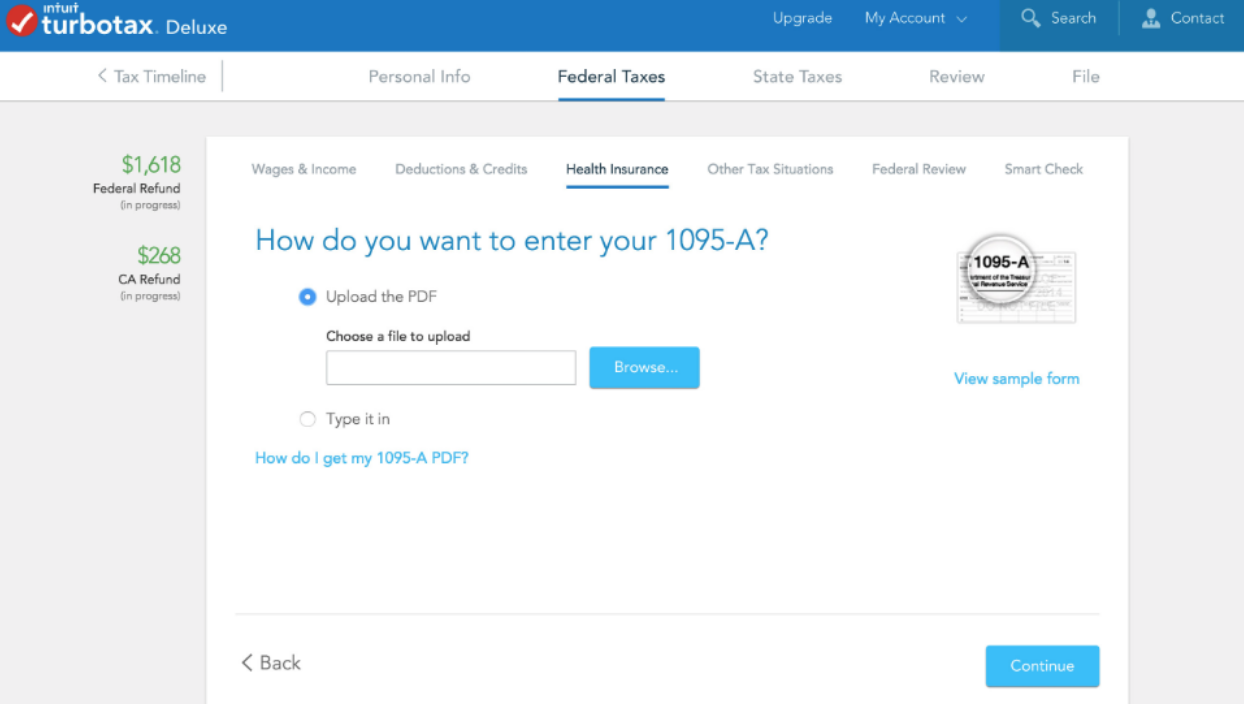 s manually, you can click a picture of your W2 and upload it for avoiding the typos and simplifying the overall process.
s manually, you can click a picture of your W2 and upload it for avoiding the typos and simplifying the overall process.
On-screen instructions will be available when you are using it for the first time. The app also checks if you made many mistakes and does everything it can for you to get the proper refund.
What if I Have Any Questions?
If you have any query which you are unable to find in the help section, the SmartLook feature is there for you. It connects you to a TurboTax specialist via chat. They can solve your query and also guide you through the entire process. This includes them drawing on your screen which will help you to easily understand what you need to do. However, this service is not free and costs a bit extra.
Once you are done with everything, you can either complete the e-filing from your phone or upload it using the web. The payment can be done either from the app or via their website.
Overall, the app has very good reviews and can be installed from play store or download the APK directly on to your device. In the iPhone App store, it has a rating of 5 stars with over 100000 users. In the Play Store, it has over 49000 reviews from Android users with a rating of 4.3 stars. The only complaint is from users who by mistake ended up with the wrong plan and did not agree with the result that came at the end. To avoid this, you will be required to pay attention to every detail while filling up the data and carefully check the fees that are connected to the plan that you selected.





