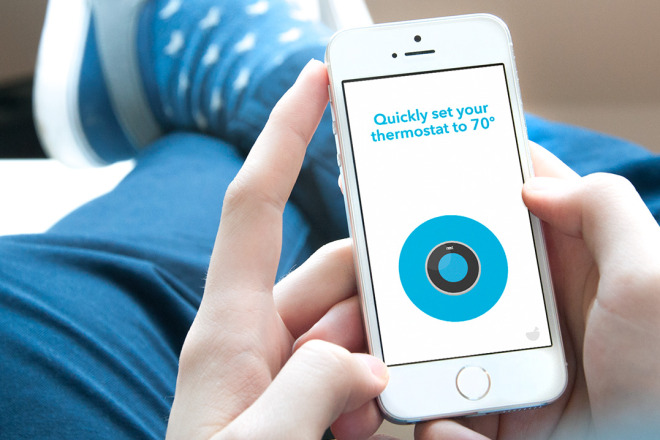
IFTTT’s New Apps Offer A Button For Triggering Other Apps
WIRED: Perhaps you’re one of the many thousands of people who’ve automated some small part of their digital existence with IFTTT. Maybe you’ve instructed it to post your Instagram shots to Twitter, or to text message you whenever someone in your city puts an acoustic guitar for sale on Craigslist.
Until now, these “recipes” have been dependent on something else happening. If this, then that. But with its new trio of apps, IFTTT wants to let you start taking action yourself.
The apps, available today for iPhone and Android, fall under the collective banner “Do.” They work just like IFTTT’s recipes, except you’re triggering the action. The main one is the Do Button. It’s just that: a big virtual button, meant to streamline the daily digital tasks that might take several taps otherwise. With a single press, you can have it email your friend a random GIF, log that you had a cup of coffee, set your Nest to your preferred temperature, or do just about anything else that currently falls in the domain of IFTTT’s 170-some channels. It’s like an Easy Button for the various apps and services that are on the IFTTT platform.
If IFTTT has always been about tying your favorite apps and services together in the background, Do is a bid to let you do more with those apps and services in the foreground. And as we move beyond apps in general to other modes of lightweight engagement, these sorts of programmable shortcuts could offer hints of the future of interaction at large.
Creative Control, With You at the Wheel
As co-founder Linden Tibbets explains it, the point of IFTTT is to let people tweak digital stuff just as easily as they do physical stuff. Inevitably, when he’s talking about the company, Tibbets will cite a few of the small ways we modify, adapt, and repurpose our real-world surroundings. Think about how we tuck a pencil behind our ear, or move the furniture in the room to keep the sun out of our eyes. In a sense, Tibbets says, these are instances of people “programming” their physical environment. “That same behavior is almost completely missing from the digital world,” he says.
So you can think of IFTTT a little bit like programming for way beginners. If that’s the case, then Do is sort of a pre-made app-building kit. The Do Button gives you a single input and lets you tie any action to it you can think up. In some cases, the functionality will simply be streamlining something that takes several more taps inside another app—say, reporting to the Jawbone Up app that you’re in a good mood. But it could also be something more customized, like a one-tap shortcut to ask your coworkers on Slack if they want coffee when you’re making a run.
The other two apps apply the same “Do” framework to different types of input. First there’s Do Note—essentially a programmable notepad. You can use it to send an email reminder to yourself with a single tap, or to add something directly to a specific notebook in Evernote. You can also treat it as a sort of command line. You can type “purple” and have your Hue bulb turn that color, for instance. One IFTTT employee uses it to quickly pay his roommate via Square Cash. The third app is Do Camera, which automatically emails photos to a certain person, say, or files them to a Tumblr with a particular tag, or whatever else. As with the original IFTTT service (which as of today is being renamed simply “If”), it’s up to you to figure out your own killer app for the tools.
A Bridge to the Post-App Future
For now, Do recipes will live in apps on your smartphone. But Tibbetts and company are already thinking about other places they could reside. “You can imagine it working as an app on another type of device—like a watch,” he says. It could also exist as a browser extension, say, or even inside other peoples’ apps. “It’s this concept of a programmable button,” Tibbets says. “Once people understand that concept, we should be able to take it in all sorts of directions.”
You can already get a taste of this future with Do Button’s widget in iOS. With it, you can access your three personalized buttons from the swipe-down “today” panel on your lock screen. It’s a big step toward getting some personalized functionality onto your phone closer to the system level, keeping you from having to unlock your device and swipe to a particular app every time you want to get something done.
As we look to a future of simpler, more lightweight interaction, the “programmable button” could be a powerful concept. It doesn’t make apps obsolete—with Do, you’re still filing things to Evernote and messaging your coworkers via Slack, after all. But it does give each of us a bit of valuable room to say, “Here’s how this app could work best for me.”





